How to choose a laptop: hot topics and practical guides on the Internet in the past 10 days
With the development of technology, laptops have become an essential tool for work, study and entertainment. With so many products on the market, how do you choose a laptop that suits you? This article combines the hot topics and user concerns in the past 10 days to provide you with a structured purchasing guide.
1. Recent hot topics and user concerns
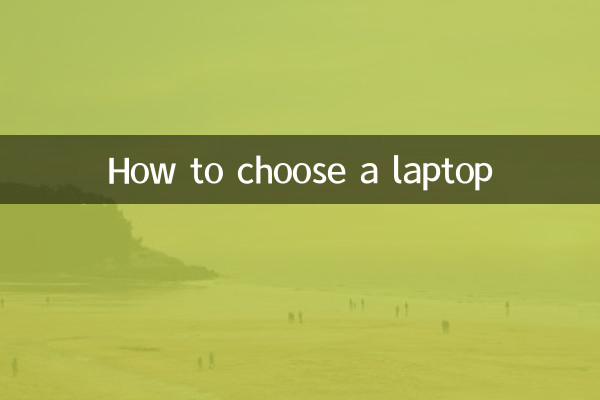
| hot topics | focus | Typical questions |
|---|---|---|
| The rise of AI PC | Processor performance, AI acceleration function | “Is a laptop equipped with NPU worth buying?” |
| Popularity of OLED screens | Display effect, screen burn risk | “Are OLED laptops suitable for long-term office use?” |
| Thin and light notebook performance upgrade | Battery life and performance balance | “Can Ultra 7 processor replace gaming laptops?” |
| Back to school promotions | Cost-effective, student-friendly model | “Which one is the most cost-effective with a budget of 5,000 yuan?” |
2. Analysis of core purchasing parameters
1. Processor (CPU)
| Demand scenario | Recommended configuration | Representative model |
|---|---|---|
| Daily office/study | Intel Core i5 / AMD Ryzen 5 | i5-1340P/R5 7640U |
| Design/Video Editing | Intel Core i7 / AMD Ryzen 7 | i7-1360P/R7 7840U |
| Games/3D Rendering | Intel Core i9 / AMD Ryzen 9 | i9-13980HX/R9 7945HX |
2. Graphics card (GPU)
| User type | Recommended plan | Remarks |
|---|---|---|
| Ordinary user | Integrated graphics | AMD Radeon 780M performance is close to low-end independent graphics |
| creative worker | NVIDIA RTX 4050/4060 | Support CUDA acceleration |
| gamer | RTX 4070 and above | DLSS 3 technology improves frame rate |
3. Screen selection
| parameters | Recommended value | special needs |
|---|---|---|
| resolution | 1920×1080 and up | Designer recommends 2K/4K |
| refresh rate | 60Hz (office)/120Hz+ (game) | E-sports requires 144Hz or above |
| Panel type | IPS (Balance)/OLED (Color) | OLED pays attention to DC dimming function |
3. Other key factors
1. Memory and Storage
•Memory:16GB has become the mainstream configuration, and 32GB is recommended for video editing
•Hard drive:PCIe 4.0 SSD is preferred, with a capacity of at least 512GB
2. Battery life
• For thin and light laptops, you need to pay attention to the battery capacity (50Wh or above is preferred)
• Actual battery life reference: PCMark 10 office test >8 hours is considered excellent
3. Interface and scalability
• Required interface: USB-C (at least 1 supports Thunderbolt/full function)
• Expansion suggestions: Give priority to models with reserved M.2 slots
4. Purchase decision flow chart
1.Define your budget:Below 4,000 yuan (entry level) | 4,000-8,000 yuan (mainstream) | Above 8,000 yuan (high-end)
2.Determine purpose:Office study → Focus on portability | Creative design → Focus on screen/performance | Gaming → Focus on graphics card/heat dissipation
3.Brand preference:Dell/HP (Business)|Lenovo/ASUS (All-rounder)|ROG/Alien (E-Sports)
4.Key points for machine inspection:Screen dead pixel detection | SSD read and write test | Double bake stability test
5. Recommended popular models in Q2 2024
| price range | Recommended models | Core advantages |
|---|---|---|
| 4000-6000 yuan | Lenovo Xiaoxin Pro 16 2024 | 2.5K 120Hz screen / 32GB memory |
| 6000-8000 yuan | ASUS ZenBook 14 2024 | OLED touch screen / dual Thunderbolt 4 interface |
| More than 8,000 yuan | ROG Gunslinger 8 | i9-14900HX/RTX 4070 |
Conclusion:When buying a laptop, you need to weigh performance, portability and budget. Recently, we will focus on the new features of AI PC and OLED screen models. It is recommended to give priority to products that support PD fast charging and expandable memory. Be sure to refer to real evaluation data before purchasing to avoid parameter traps.
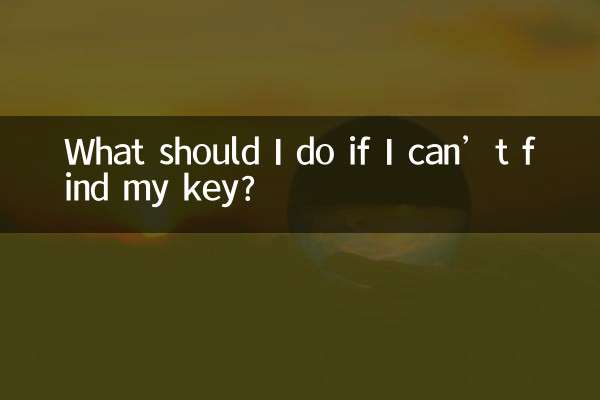
check the details
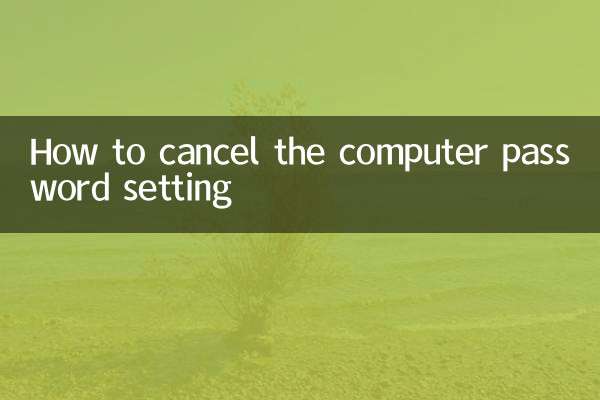
check the details